Working with ZIP files
Zip files(.zip) are compressed single files, sometimes called “archives”, that contain one or more documents, photographs, videos or any variety of files. Zips make it easy to keep related files together similar to folders, but make transporting, e-mailing, downloading and storing data and software faster and more efficient. The Zip format is the most popular compression format used on Windows platforms.
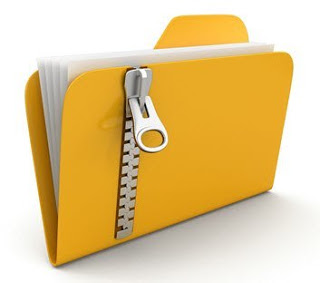
What makes Zip files popular?
There are a few key advantages that make Zip files indispensable in our industry. Zips compress data and save time and space when dealing with hundreds of projects. They are easier to e-mail and often provide the compression needed to keep your attachments under the file size cap or various e-mail providers or websites (gmail has a limit of 25mb on attachments as an example). Only one download is required to obtain all related files, and file transfer is quicker because the archived files are compressed. If you have large files that are important but seldom used stored in a limited space online storage service, simply compress the files into a Zip file and then unzip (or “extract”) them only when needed to save you valuable space.
We use Zip files for many of the same reasons in our business. By having our artists zip every multiple file order, we ensure you will always receive every file we created with a simple download, while saving valuable space in our database filled with thousands of orders. The same is ideal for any multiple file order we receive, to ensure we have everything we need as well as keeping the project under our 10mb file size cap.
I never used Zips before, how do I open one?
Depending on your operating system, you will often have a ready installed option to open Zip files. There are several programs available for free to help you open these archives, available on the web as well. Simply doing a google search for free Zip software will pull up one of these, and many more helpful programs: 7-zip, winzip, winrar. Here is a link to 7-zip.
Have any questions? Contact us:
service@ignitiondrawing.com 253-284-0733 ignitiondrawing.com

0 comments on article "Working with ZIP files"